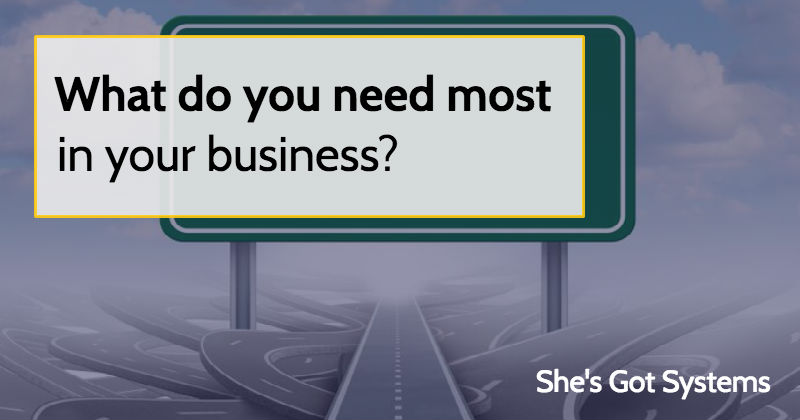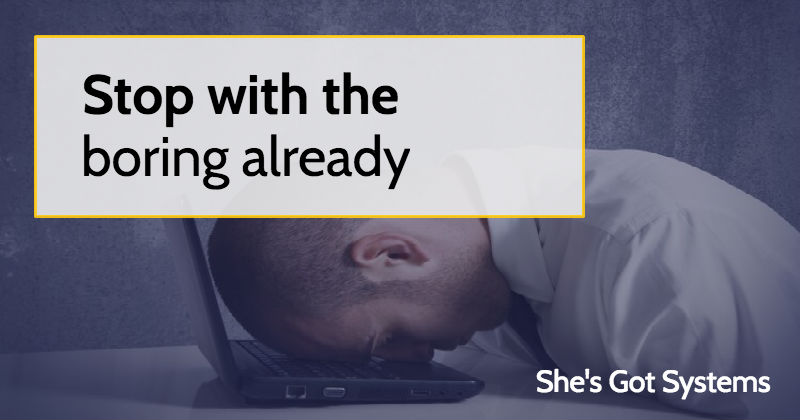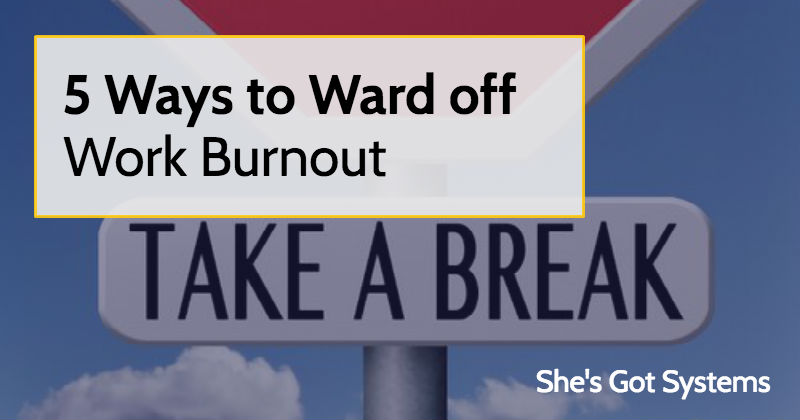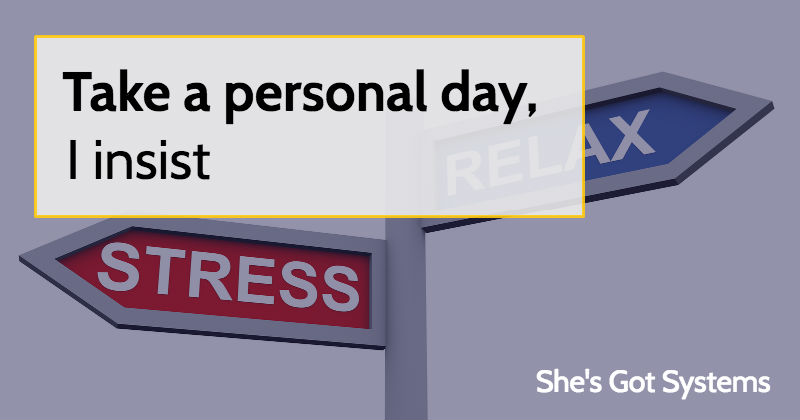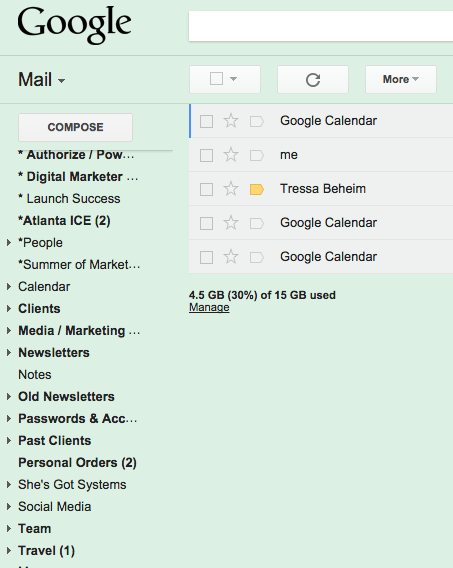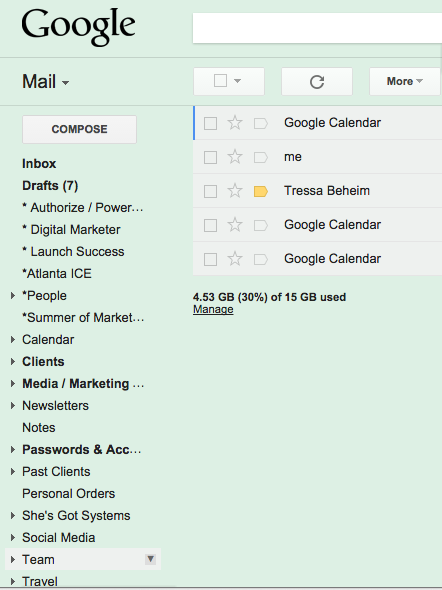Recently I was reading a web forum about business bloggers, and it was fascinating to read anonymous feedback from readers for a variety of sites. One piece of advice that was repeated several times over was to improve skills, whether that be photography, web design, writing or industry specific skills like painting, DIY or design.
Stop with the boring already
It’s my curse in life that I find routine incredibly boring.
Many entrepreneurs have this issue, I’m sure, especially the creative type. Continue Reading →
5 Ways to Ward off Work Burnout
It happens so innocently at first – you’re in love with this business you’ve created and every spare second is poured into it.
Your Social Media System
By now, most entrepreneurs know the power of social media. They’ve heard how important it can be to grow their business.
They know why they should do it, and yet many struggle to implement what they crave: a consistent social media presence that reflects their brand and their voice.
The big question is why?
5 Ways to Know if An Affiliate is Right for Your Business
Affiliates, supporters, joint ventures, strategic partners – all are great to have in your business as you grow and expand your reach. But today, instead of talking about why you need them or how to get them, I’m going to share my simple system for evaluating them.
A Lesson in Perspective through the Lens of My Camera
Recently I’ve had a few conversations around the topic of regret – both with those who feel like they’ve missed an opportunity (fear of missing out) and those who, upon reflection, feel like they made a bad choice. Continue Reading →
When do you stop marketing?
Recently I got a great question about an article I shared on the Marketing Pie and the follow up question: when do you stop marketing?
Take a personal day, I insist
Working as an entrepreneur is a mixed bag. Those on the outside often see your excitement and enthusiasm and assume that entrepreneurs are the Energizer Bunny of the working world. I mean, who else would work weekends and holidays and late into the night, forging a social life for weeks for the sake of business? Continue Reading →
Get to Inbox Zero in an Hour – Part 2
Yesterday I shared how my plan to tackle the inbox was… complicated. Well, today I’m going to finally share how I got back to Inbox Zero or very close to it. I’m spilling all of my tricks here so take good notes, okay?
*
12:40 pm
Fortified with coffee, slightly damp pants and the desire to not make Monday morning horrible I open up Chrome and my email account. Note: this is my business email, I’ve managed to keep the personal one mostly up to date this week. I use Gmail and share how you can get set up in our free course here.
The first strategy is to open a new browser window, because I know myself and once I hit an email I don’t want to deal with I will, will, will go look at that blog I was reading last night to go through “just one more page.”
(Note: the browser is your Firefox, Chrome, Internet Explorer, Safari application. Go to File and find “New Window” if you’re confused.)
I almost don’t want to know how many emails await me. It’s been 7 blissful email free days after all.
Whew. First look says 76 in the inbox. Not too shabby. Of course my folders are also full, but my first goal is to blitz through 2 pages and get everything I can either delete or into folders.
And before I begin I put in my headphones because my neighbors are learning to play the drums and well, they’re just horrible right now. Oh, and since I got a new hard drive, all my old playlists were deleted. Boo.
Oh and I need to go get the fly swatter because there’s one in the office that won’t leave me alone. #whyareyousoobsessedwithme #everytimeiusehashtagsidiealittleinside
See what I mean about procrastinating! Arg.
First step is to delete all of the calendar notifications from last week. That immediately takes me from 76 new to 45. Wow, big diference. In that group, I also removed all the customer service notifications from the week.
Now to sort into folders. You do have specific and useful folders set up, right? If not, learn how here.
Oh wait, now I can see there are 10 or 12 mail failures. This often happens when my system sends the “out of office” reply to a do not reply email. By the way, how selfish are those? Hey, I want to reach you anytime I want but don’t email me, dude.
Bah. Down to 29 new.
Another strategy is that you do not remove that out of office reply early – even if you’re checking your inbox. Don’t do it.
To get the rest of these emails into folders scan the sender only and don’t open up 20 emails. I was able to sort most of the rest into folders, including a few of the older emails which get marked as unread. In my world, unread emails need to be dealt with, even if they’re in a folder.
That brings me down to 6 new in the inbox which don’t have a clear category or folder yet after 12 minutes.
12:52 pm.
Now half of those 6 unread emails are new orders which get copied to my business and personal emails. Easy, I can archive them because I have a copy elsewhere to track.
The rest from the inbox get marked as unread and moved into folders and suddenly I’m down to 5 total, no new emails.
It’s not yet 1pm and I’ve managed 100 emails. Note that archiving and sorting emails isn’t resolving them. I haven’t handled or answered 100 emails but now that I have an idea of what was sent, I can zip through the rest.
Keep in mind this 20 minutes was punctuated with wildly wielding a fly swatter yelling “die fly, die” because I’m classy like that.
2 minute coffee break (because the mug is covered to prevent fly attacks) and a mini concert because this is a good song.
Okay, now how about answering those emails? This is the part that takes discipline, if you move an email into a folder and then never read it, you’re going to fail at the spirit of Inbox Zero.
Listen, I can get to Inbox Zero instantly by deleting every email I receive, but that’s not the point. It’s avoidance and you shouldn’t do it.
A very important strategy here is that you can write a email response today, if you’re not back to work yet, but do not send any emails until tomorrow.
Here’s why….
I always recommend tacking on an extra “buffer day” when you take a vacation. Flights get cancelled, mistakes happen and you really don’t want to be going 100 mph in your business and catching up so soon after coming back to reality. Even if you never left home.
And while it’s cool to spend this buffer day clearing your inbox, like I’m doing now, it’s not a good idea to let everyone know you’re back yet.
My goal is to have all those responses typed and waiting in my drafts folder. This means if you see an email, respond, but then find another message with new information you can go back and edit that draft and not look like an idiot.
Also, there’s nothing cooler to wake up, send a bunch of drafts (or schedule them) and give the appearance that it’s Monday and I’m back and rocking it!
Oh wow, I’m giving away all my tricks here…. do you see why I couldn’t post this all yesterday?
Okay, let’s dive into those folders, shall we? Here’s what they look like once my Inbox is mostly clear:
1:00pm
Start by clearing out any general notifications that don’t need a lot of brain involvement.
Running total: 2
Then, quickly go through all those newsletters you get.
Running total: 35
Note: do you see why I can do this so fast? You too can zip through 33 emails in 3 minutes when you understand that you are not obligated to read every ezine you receive. They’re organized into folders so I can review anytime I want and if one really stands out I might scan it now. But this is all about getting you as close to Inbox Zero as possible, so the chaos abates. Now is not the time to read all the “back issues” of 25 ezines. They’ll be there later, I promise.
I also take a minute to unsubscribe from an old newsletter. These are organized under the brilliant header “old Newsletters” because I may refer to them but when they pop up I can unsubscribe again and grumble a little. If they violate this more than once I report them.
Running total: 36
I mark 2 emails as read – they’re mass thank you messages that don’t need a reply.
Okay, now getting into more meaty emails – like one from an editor I work with for topic ideas. Instead of answering this one now, I’m going to make time on Monday to connect.
So I open up my calendar and create a 30 minute block on Monday with a copy of the email under notes. The email goes back to unread status, so if I don’t complete the task on my calendar it’s there, mocking me.
This is an important strategy – if you’ve ever read Getting Things Done by David Allen you know the practice of sorting through everything doesn’t mean doing everything right now. Keep your calendar open and add any task that takes longer than 15 minutes to complete.
1:20pm
(short intermission to answer a phone call and sort out a non-business question and I’m back to it! This takes 10 minutes.)
The next set of folders I go through are past client folders, many of whom I still receive newsletters and updates from. I review these and an affiliate email and clear them out.
Running total: 40
Next is my accounts folders and another 8 emails to mark as read. These are generally accounts like PayPal, billing software, and all of these emails are typically redundant or updates.
I mark one email in my travel folder as read, it’s promotional from the airline for my upcoming trip. Unavoidable since if I want flight updates I can’t block them.
Next is emails from my team, only 4 here and I’m able to answer them quickly (these emails do go out today, since the team knows I’m back to work).
Running total: 53
The biggie category of emails are ones from clients and partners. Even when you notify clients about time off, emails are not unexpected.
Before I even open my inbox, I make a list of all current private clients and what my workload looks like for them this coming week. What’s most urgent, information or support they need.
It can feel like a tug-of-war at times to stay on top of everything for clients. So keep your calendar open and add any new requests as you go. I asked my awesome assistant to make sure everyone was scheduled for the week of my return so I can easily make time to review everything before their next call.
You don’t need to get everything done before 8am Monday morning. It’ll likely just stress you out and result in substandard work anyway. Ease back in.
In some folders all I receive are newsletters/updates. Still, going through each one is valuable to getting back into the groove.
For the easy questions, ones that I can answer in 15 minutes or less, I try to handle them now and put the answer in my drafts folder.
Answered a few questions about an upcoming event, annnnnnd DONE!
1:50pm
A little more than an hour after I started and 100 emails were cleared from my inbox, 63 were handled and I have 7 outgoing drafts for Monday morning. I have 5 more emails in various folders that need more attention (and will take longer than 15 minutes each) and 5 in my inbox which are all reminders of responsibilities. Here’s the after shot:
This is exactly why I created Conquer Your Inbox Chaos. Because there are so many times when the stress of email leads us to procrastinate, worry and become overwhelmed but with some simple systems it’s so much easier to manage.
I teach you exactly how to do this in our free course – including 20 short instructional videos – so you can take time off and not spend the first week back drowning in emails.
Get to Inbox Zero in an Hour – Part 1
This is going to be great, I thought, with the self satisfied smirk that comes with a great idea. I can get caught up and show everyone exactly how easy it is to manage email with our systems. I had the plan: I’ll live-blog in one long document my process of clearing out my inbox after a week of vacation.
I was ready. Willing. And then… predictably, chaos.
Lesson 1, I thought to myself, is to get into work mode. You know the one. Where you’re fully dressed, even though it’s the weekend, and lazy Sundays were designed for a reason. I put on my watch, because every good business person wears a watch.
Moving my computer from its weekend post in the living room back to my desk, I cleared some space and took an empty water bottle back to the kitchen. Clearly I need water; after all, there are over 100 emails to sort through.
My phone had been mocking me all week as I watched those numbers slowly climb and tried not to let the guilt infringe on my movie watching, house cleaning, dog walking, me-time.
I grabbed a fresh water bottle from the fridge (Note: I use these awesome bottles and love them. Except refilling them. Read on for why.)
But noticing that my stash had whittled down to one, I did the responsible thing and started to refill using my Brita filter. We have ridiculously hard water here, and the Brita filter keeps out a bunch of nasty chemicals.
I filled up the filter and set it on the counter to let the water steep through, already thinking ahead to my inbox tackle plan (which I swear I’ll share with you). My eyes drifted across the counter as I opened the curtains and put away a few clean and dry dishes.
Coffee!
A critical point to any email success is coffee, right?
I should mention that I was fully aware I was stalling, a little worried about what I’d find in my inbox after 7 days out of it but hey, a girl’s gotta be prepared.
So I turned on the Keurig, found a clean mug, selected my pod, and let it warm up.
It’s also prudent to mention that I hate waiting. And standing still. And the feeling of unproductivity. So I turned back to the sink and washed up a few stray spoons. Oh, but the tray, that same one that I used for cupcakes last weekend, still needs to be scrubbed before I can put it away. So, while waiting for my coffee, I cleaned it up.
I was just setting the oversized tray on the drying mat when my coffee finished and I turned, a little too quickly, to get the creamer from the fridge.
Bam!
The tray, leaning against the curtain at an odd angle, toppled over, hitting the now full Brita pitcher and, well, pitching it off the counter.
Crash. Splash. Soaked.
Only half the water hit the floor because the other half soaked my pants, allllll the way down one side.
The dogs fled in self defense, and suddenly I was grumbling about coffee and damn unstable water pitchers and grabbing my shop towels and throwing pants in the dryer and… what was I going to do again?
Oh yeah, show exactly how simple and easy it can be to have the right systems to manage your email during a break.
But let’s be real. As real as I can be with my watch off (it hits the keyboard and hurts my wrist) and pants in the dryer and a third of a mopped kitchen floor (I moved the towels around with my foot a little while getting the coffee ready).
Email comes with a lot more baggage than we think, and it’s so much more than wanting Inbox Zero. It’s the pit in your stomach when you think of an unhappy customer or the surprise when an invoice is submitted. It’s annoyance at spammers offering to enlarge body parts you do not possess and one too many promotional emails from a business in a day.
And, while we’re being honest, it’s the frustration when someone asks for free help again and the jealousy when a colleague or friend has a big win. It’s the self doubt when there aren’t enough opportunities being offered and the bitterness when the ones extended are just beyond your grasp, financially or otherwise.
Email brings up so much emotion and struggle and yes, joy, but also avoidance and multi-crastination (the ability to procrastinate on many things at once).
So whether you’re reading this because there’s a message in your inbox you’re unconsciously avoiding – don’t look at me like that, you know the one – or you’re honestly struggling with how you’re going to tackle hundreds, if not thousands of requests and concerns and responsibilities just waiting there innocently, then, well, you’re in the right place.
Because the real lesson here is that if you allow it, something else will always be more important than your email.
Pull everything out of the dryer – oh I should finish laundry first…
Nearly trip on a paint can – maybe I should clean the garage today…
Start up the computer – I wonder what all my friends are doing today on Facebook…
We get behind on email not just when we’re on vacation or away from our computers, but because it’s a chore. “You’ve Got Mail!” is no longer the chime of a connected person; it’s the weight of decisions.
One last thing before this becomes a procrastination in itself (because I still haven’t opened up my email in the browser…). One of the tasks I took care of this week was some recall issues for my car. Nothing big, just the airbag, driver’s seat, blah blah blah.
Well, at the dealership I went into the “quiet room” because it was easier to catch up on the Voice without a TV blaring in the waiting room. And every 30-40 seconds I heard a chime. Just a little one. And after a few minutes I ascertained that it was coming from the gentleman next to me on his iPad who misunderstood the meaning of the word “quiet.”
And that chime was his email. Every. single. time. he got a message it would chime. After 5 minutes I was stressed, and it wasn’t even my email!
Don’t let email become the rock in your shoe that pricks at your guilt and conscience every minute of the day.
This is already getting rather long, so stay tuned for Part 2 where I actually open up my email and take account of the damage.