When it comes to organizing my time, I cannot manage my commitments without my google calendars. Not only do I add the regular client appointments and holidays but a variety of personal tasks and work I need to complete. This is not designed to be prescriptive but to give you ideas for your own calendaring system.
Here’s a list of specific appointments I add to my calendar and notes on repeats:
Weekly trash pickup – I set a reminder to take out the trash each week the night before pickup. Since it gets dark earlier these days I set that recurring appointment for early in the evening.
Set calendar availability – I use Acuity Scheduling to manage client appointments and each week I review my upcoming availability and make sure I have space available for booking. This task repeats weekly on Fridays.
Prepare for client meetings – several of my client meetings include some prep work, such as running metrics, gathering testimonials and collecting funnel results. This space allows me to show up ready to work.
Billing clients – Scheduled monthly for some clients and on the same day of the month for other clients, I make sure to have time to create and send invoices. In the past I’ve also set time to send reminders but these days my clients pay quickly and so this is no longer needed.
Write and Schedule Newsletter – since I’ve started sending my weekly newsletter again, I ensure that I have time scheduled each week to create this content. When am I ahead of schedule, instead of skipping this time I work forward to the next week.
Lunch – for many years I would work straight through my day and wonder at 4pm why I was so hungry. Now I put 30 minutes a day on the calendar (which I move based on meetings) to make sure that I can take a break.
Video Creation – with a video project coming up next month, I needed to put time on my calendar to shoot the videos, including a block of time to prep the content. But once the videos are recorded I also need…
Video Editing – time to process the videos that are shot so they actually get published. Video editing time also includes content creation such as still frames, descriptions and teasers.
Grocery Shopping & Meal Prep – if I don’t plan on time to decide what to meal prep for the week and shop for the necessary ingredients, I end up getting a lot more takeout than I prefer. So I create time to shop and cook, usually on the weekends.
Organize files – on a monthly basis I work on cleaning up my files from downloads, screenshots and clients who have completed their work. During this time I upload files to Dropbox, delete what is not necessary to keep and organize/rename files that I am still using.
Do you have any calendar tips or systems you love?
The most important part of my calendar system is the willingness to change and update it throughout the year. As clients changes, meetings get added and responsibilities shift, I am always willing to make changes to reflect my needs.
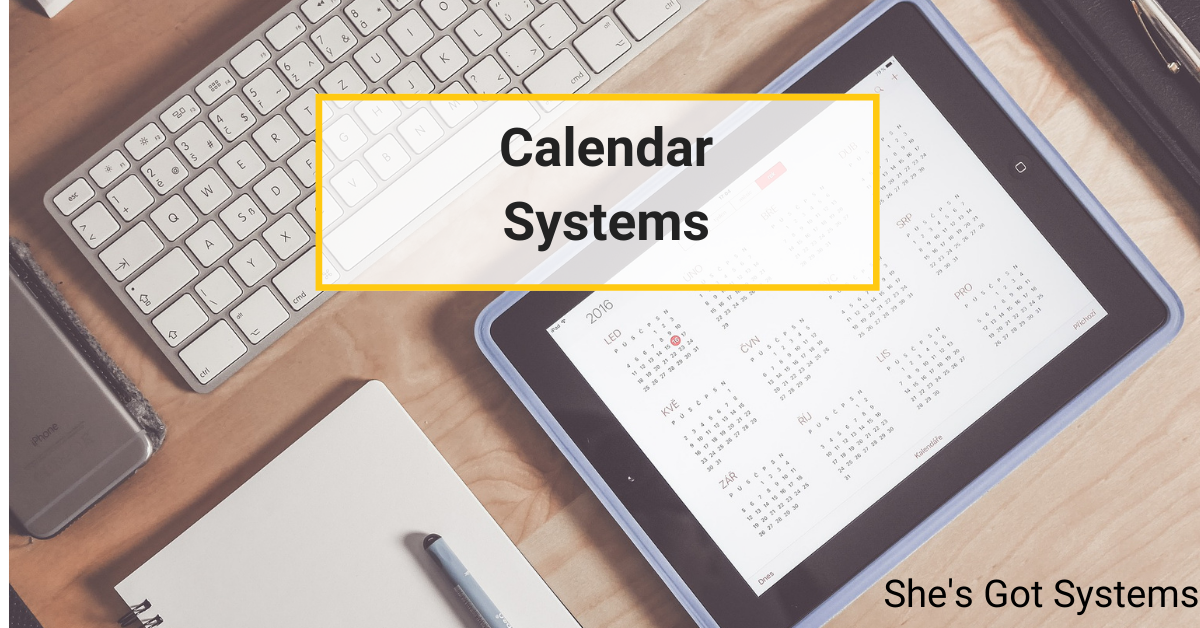
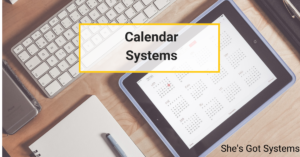
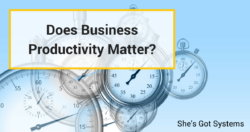 Does Business Productivity Matter?
Does Business Productivity Matter? What happens when systems fail?
What happens when systems fail? WTF are Systems?
WTF are Systems?