Once I made the decision to leave Infusionsoft, now Keap, I knew that the task ahead of me wouldn’t be simple. After all, the majority of users I speak to who want to leave cite the multitude of campaigns, emails and lists they have as the main impediment.
Infusionsoft knows this. They know that the more they become your “all in one” solution, the harder it will be to find another, comparable, software for the same price. Which is a good business strategy… if their software worked reliably.
I like to compare Infusionsoft to the family minivan which was omnipresent in the late 1990s. In the beginning it was fine that there was one sliding door you had to open yourself and enough seatbelts for 7 people. It would get am AND fm radio and play a cassette tape, if you’re lucky. Now, 30 years on, a minivan needs dual sliding doors that open on the press of a button, built in DVD players for the kids and bluetooth enabled phone calls for drivers. It needs a rear hatch that auto opens and closes and OnStar and rear camera and, and, and.
And all of those features are just fine, but if the van doesn’t drive then it’s just a waste of time. And that’s how I began to feel about Infusionsoft, sure the ease of duplicating a campaign is nice and custom dashboards are fine but if emails are not reaching inboxes then we’re dead on the road here.
Here are the steps I took to move away from the busted minivan which is Infusionsoft:
Campaigns – arguably the powerhouse of Infusionsoft, you’ll want to start with the campaigns you’ve created over the years. Don’t forget to look at old Action Sets and Automations too. My first priority was deleting anything that was no longer needed or connected to a webform. This might include:
- Old products no longer sold
- Pre-order campaigns for a book that’s out
- Internal forms for hiring or training
- Affiliate campaigns for past launches
The temptation will be to HOLD ON to all this content because at this point you’ll remember all the work that you put in to writing those emails.
Resist.
Instead, go to your inbox and set up a new folder for any content you want to keep. I nestled these so the main folder said “IFS Emails” and the subfolders were the name of the campaign. For any campaign you want to keep to reuse or for reference, simply open up each email and send yourself a test.
Now, I said “simply” but to be fair this can be an arduous task. That’s why you need to get realistic about what content you’re going to need moving forward. You can have an assistant do this for you but once it hits your inbox you’ll need to organize those emails into the folders you set up.
Before you delete the email or campaign, remember that Infusionsoft masks all your links for tracking. So if you send yourself an email that links to Asana, for example, then delete that email in Infusionsoft, the next time you open it and click on the link it’ll be broken. Now, I assume you can find the link to Asana again but if you send links from Amazon S3, for example, as part of client content and then all those links get broken you will want to cry.
Create New Campaigns and Forms
This is the point in time when you need to be setting up the new lists, forms and campaigns in the software to which you are migrating. Build these out one at a time or hire someone competent to set them up in a week so you don’t carry the expense of two softwares for too long.
Replace Webforms
In Infusionsoft, webforms and landing pages are tricky. They exist all over the shop and it’s a tedious process to click and open every single campaign to make sure you’ve got them all.
Instead, I recommend making a master list of your websites and which pages have forms. Some, like a blog, might have an opt-in on each page. Other landing pages might just have one form. This process might open a whole big can of worms as you realize that things are out of date, need a brand refresh or otherwise find little distractions to your goal.
STOP.
Instead of trying to fix all your website and webpages, create a list of webforms in something like Google Sheets and then schedule the necessary web updates for later in the year once the migration is complete.
Having a list of webforms to swap will allow you to prioritize which campaigns need to be set up first. With my developer we put a status on them like:
- new form created
- campaign ready
- okay to replace
- complete!
Migrate mid-campaign users
Depending on your business, you might have some clients or leads who are in the middle of a campaign and will need to decide if you’re going to allow them to continue to completion or migrate them to the new service. If it’s a year long program and you’re 3 months in, by all means migrate! If there’s a 4 week campaign and they’re halfway done, probably let them finish.
You will probably want to alert clients of the new email, especially if you are updating the brand look or the email address from which you are sending. A little heads up will replace a lot of support questions later.
Set up order forms and merchant account
Figuring out how to get paid is at the top of any list but I will argue that looking at your campaigns first will allow you to determine what you want to sell in the future. Don’t bother setting up any order pages for products that are obsolete.
As you are setting up new order forms, be sure to reference your E-Commerce set up in Infusionsoft. You should be recreating any active coupon codes referenced in your sales sequence and the proper payment plans and bundles for your products and services. If you are no longer using a particular coupon code or payment plan, go ahead and delete it.
WARNING if you are going to be launching on a new platform and selling your products or services, you must, must, must test to ensure that the sequence links are working. These include:
- the purchase link in an email goes to the order form
- the purchase link on the website goes to the order form
- the price and payment plans on the order form are correct
- any applicable coupon codes work properly and ONLY for the produce they’re meant to work for
- order checkout works and redirects to the proper thank you page
- the order results in the money reaching your account
- the buyer is tagged correctly
- the buyer receives the purchase actions / emails
- the buyer no longer receives the sales sequence
If there’s a broken link in any of these steps you’ll experience frustrated buyers, fewer sales and lost income.
Download Everything. EVERYTHING.
At this point you’ll have made good progress on getting everything out of Infusionsoft but the last step is to download everything you’ll need. This includes sales reports, affiliate records, lists and billing data.
You will want to run a de-duplication on your list before exporting it and can find that under Admin > Data Cleanup
While I recommend only downloading the active contacts for your new CRM, remember that you can run lists based on the opt-in status. It’s found under Marketing > Reports here:
If you are likely to run Facebook or Google ads, simply select all the opt-outs you want and run a report to export their data:
Now, obviously, if someone reported your email as spam you may not want to pay to advertise to them so consider which people you’d like to reach in the future and export that list. DO NOT upload that list to your new CRM or you’ll have a lot of opt-outs and spam complaints which will negatively impact your account.
Finally, once you’ve downloaded your lists and have records of sales, new campaigns, order forms and lists set up, it’s time to move. You may want to send some final emails from Infusionsoft right before broadcasting from your new software or just take the plunge.
All of this is work. Sometimes time-consuming work that you don’t think you can manage. Having moved clients into and out of Infusionsoft over the years, you don’t have to Keap with the old if it’s not working for your business. And if you need support making sure everything is setup and running smoothly you can contact me at team (@) kellyazevedo (dot) com to get migrated quick.
It’s wonderful on the other side, like trading in that busted minivan for a zippy convertible that might not have heated seats but does get you where you want to go.
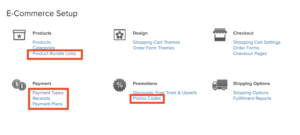
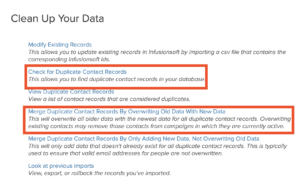
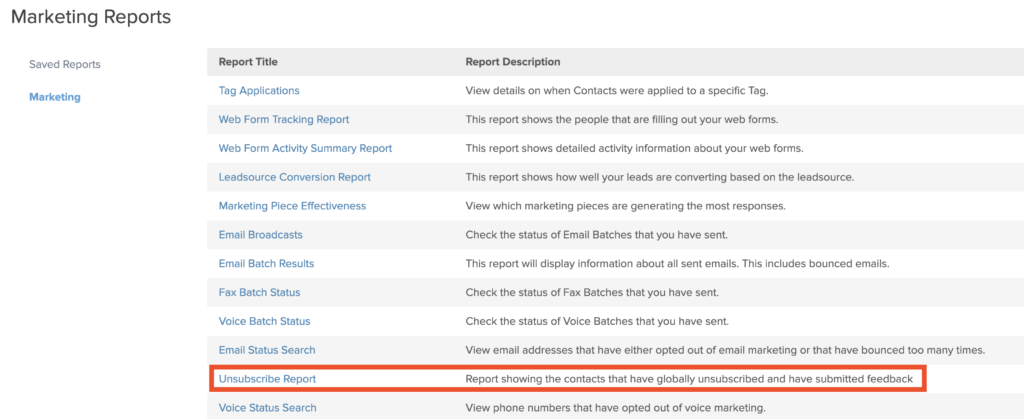
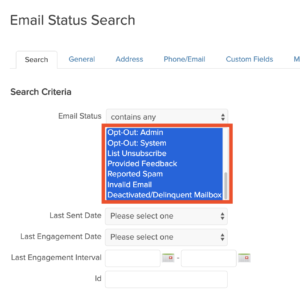
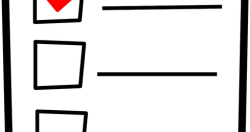 5 Things to Do Before Buying Infusionsoft (or switching to any new CRM software)
5 Things to Do Before Buying Infusionsoft (or switching to any new CRM software) 3 lessons from iCon any business can use
3 lessons from iCon any business can use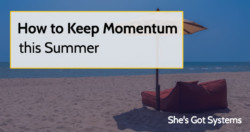 How to Keep Momentum this Summer
How to Keep Momentum this Summer