Welcome to our new video blog for She’s Got Systems – where entrepreneurs get more done in less time with systems that actually work.
Today we’re tackling the biggest question that entrepreneurs worldwide face after hiring a virtual assistant or team member when mistakes happen:
How do I know if this person needs more training or should be fired?
It’s a challenge every time because while we often want to believe the best of people, sometimes you need to cut the cord and move on. If you fire too quickly, you’ll get the reputation for being difficult and impossible to please, but the flip side of dealing with an incompetent team member is frustrating! This video will cover:
- How to know when it’s time to fire
- How to actually fire someone
- Why your hiring systems will make this process easier
(In a few weeks we’ll share how you can improve your training if it’s not the right time to fire that VA in your business.)
So you’ve got an assistant or team member and you have a nagging feeling that they’re not keeping up with the work or maybe don’t have the capacity to work in your business. It might feel icky and judgmental but this is a critical question you should be asking of every single employee you hire. My mantra around this issue is: My business deserves the very best from this team because we provide the best to our community and clients.
This isn’t a place for mediocrity, and having high standards is an asset in your company. If you allow team members to deliver subpar results you’ll not only be frustrated and have to work harder to compensate, but you’ll feel resentment every time you pay your team member for work they didn’t do well.
My goal for you is to feel such gratitude and joy that you actually look forward to paying your employees!
There are a few signs that tell me an employee isn’t working out:
- They blame others and circumstances for not doing their work on time
- Given the opportunity, they don’t ask for help or clarification
- When corrected, they become defensive and angry
- When asked to make changes they sulk and act like a 5 year old
- They don’t ask questions but also don’t do the task as assigned
Now, at this point you’re either feeling really good that you don’t have this type of employee or feeling the dread. If you have a great team, then I suggest making note of these signs and reviewing them when you do team member reviews once or twice a year.
But if you’re thinking that there’s an employee or two who may need to be fired, let’s talk about how that should happen.
The first thing I always suggest when it comes time to firing someone is to read their employment contract. Once you’ve refreshed your memory about payments, terms and such, you can move forward.
Step 2 is to make a list of responsibilities or tasks that you’ll need to have done when they leave. It might be tempting to send a Trump-inspired “YOU’RE FIRED” email, but in some cases it’s wise to finish up a project or wait until the end of the month.
Next, choose their last day and make your own list of things to do. This might include sending the final payment or check, changing their email password or updating other company passwords. You’ll also need to tell the rest of the team about the change.
Now – let’s talk scripts! Because once you decide it’s time to fire, you don’t want to be stuck figuring out what to say.
For virtual employees, I always recommend announcing the change via email, because it allows you to plan the message and for tempers to cool – the last thing you need is a shouting match.
Simply write, “Hi (name), while I have enjoyed working with you in the company, our needs moving forward have changed. Effectively immediately, we will no longer need your support in the role of (Virtual Assistant), and today will be your final day. Please submit your hours to me for processing now, and your final payment will be sent immediately. Thank you for your support and we wish you the best.”
The last thing to do, and the hardest, is to swallow your fears and send that email. Keep repeating to yourself that you’re doing what’s best for your business and it’s time to move forward.
The final piece of today’s post is all about the systems that will make any team transition easier – whether you fire or someone quits.
See, once you have the systems in place for hiring a new team member and quickly training someone, then it becomes easier to make transitions.
This isn’t just about a team member leaving, but also adding new employees and allowing someone to move into a new position.
Action Step: if you don’t have anyone in your business to fire right now, begin by writing your system down for how you hire a new employee – our free ebook Headache Free Hiring in 5 Simple Steps will give you a great start on this.
Next, make a simple checklist of the training you’ll need to prepare for a new employee, so it will be ready for your next new hire!
Lastly, I want to make sure you’ve seen last week’s blog post on how to establish and maintain a great relationship with your team.

 Never Train Your Employees Again
Never Train Your Employees Again You’re (not) Hired!
You’re (not) Hired!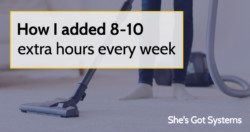 How I added 8-10 extra hours every week
How I added 8-10 extra hours every week