Yesterday I shared how my plan to tackle the inbox was… complicated. Well, today I’m going to finally share how I got back to Inbox Zero or very close to it. I’m spilling all of my tricks here so take good notes, okay?
*
12:40 pm
Fortified with coffee, slightly damp pants and the desire to not make Monday morning horrible I open up Chrome and my email account. Note: this is my business email, I’ve managed to keep the personal one mostly up to date this week. I use Gmail and share how you can get set up in our free course here.
The first strategy is to open a new browser window, because I know myself and once I hit an email I don’t want to deal with I will, will, will go look at that blog I was reading last night to go through “just one more page.”
(Note: the browser is your Firefox, Chrome, Internet Explorer, Safari application. Go to File and find “New Window” if you’re confused.)
I almost don’t want to know how many emails await me. It’s been 7 blissful email free days after all.
Whew. First look says 76 in the inbox. Not too shabby. Of course my folders are also full, but my first goal is to blitz through 2 pages and get everything I can either delete or into folders.
And before I begin I put in my headphones because my neighbors are learning to play the drums and well, they’re just horrible right now. Oh, and since I got a new hard drive, all my old playlists were deleted. Boo.
Oh and I need to go get the fly swatter because there’s one in the office that won’t leave me alone. #whyareyousoobsessedwithme #everytimeiusehashtagsidiealittleinside
See what I mean about procrastinating! Arg.
First step is to delete all of the calendar notifications from last week. That immediately takes me from 76 new to 45. Wow, big diference. In that group, I also removed all the customer service notifications from the week.
Now to sort into folders. You do have specific and useful folders set up, right? If not, learn how here.
Oh wait, now I can see there are 10 or 12 mail failures. This often happens when my system sends the “out of office” reply to a do not reply email. By the way, how selfish are those? Hey, I want to reach you anytime I want but don’t email me, dude.
Bah. Down to 29 new.
Another strategy is that you do not remove that out of office reply early – even if you’re checking your inbox. Don’t do it.
To get the rest of these emails into folders scan the sender only and don’t open up 20 emails. I was able to sort most of the rest into folders, including a few of the older emails which get marked as unread. In my world, unread emails need to be dealt with, even if they’re in a folder.
That brings me down to 6 new in the inbox which don’t have a clear category or folder yet after 12 minutes.
12:52 pm.
Now half of those 6 unread emails are new orders which get copied to my business and personal emails. Easy, I can archive them because I have a copy elsewhere to track.
The rest from the inbox get marked as unread and moved into folders and suddenly I’m down to 5 total, no new emails.
It’s not yet 1pm and I’ve managed 100 emails. Note that archiving and sorting emails isn’t resolving them. I haven’t handled or answered 100 emails but now that I have an idea of what was sent, I can zip through the rest.
Keep in mind this 20 minutes was punctuated with wildly wielding a fly swatter yelling “die fly, die” because I’m classy like that.
2 minute coffee break (because the mug is covered to prevent fly attacks) and a mini concert because this is a good song.
Okay, now how about answering those emails? This is the part that takes discipline, if you move an email into a folder and then never read it, you’re going to fail at the spirit of Inbox Zero.
Listen, I can get to Inbox Zero instantly by deleting every email I receive, but that’s not the point. It’s avoidance and you shouldn’t do it.
A very important strategy here is that you can write a email response today, if you’re not back to work yet, but do not send any emails until tomorrow.
Here’s why….
I always recommend tacking on an extra “buffer day” when you take a vacation. Flights get cancelled, mistakes happen and you really don’t want to be going 100 mph in your business and catching up so soon after coming back to reality. Even if you never left home.
And while it’s cool to spend this buffer day clearing your inbox, like I’m doing now, it’s not a good idea to let everyone know you’re back yet.
My goal is to have all those responses typed and waiting in my drafts folder. This means if you see an email, respond, but then find another message with new information you can go back and edit that draft and not look like an idiot.
Also, there’s nothing cooler to wake up, send a bunch of drafts (or schedule them) and give the appearance that it’s Monday and I’m back and rocking it!
Oh wow, I’m giving away all my tricks here…. do you see why I couldn’t post this all yesterday?
Okay, let’s dive into those folders, shall we? Here’s what they look like once my Inbox is mostly clear:
1:00pm
Start by clearing out any general notifications that don’t need a lot of brain involvement.
Running total: 2
Then, quickly go through all those newsletters you get.
Running total: 35
Note: do you see why I can do this so fast? You too can zip through 33 emails in 3 minutes when you understand that you are not obligated to read every ezine you receive. They’re organized into folders so I can review anytime I want and if one really stands out I might scan it now. But this is all about getting you as close to Inbox Zero as possible, so the chaos abates. Now is not the time to read all the “back issues” of 25 ezines. They’ll be there later, I promise.
I also take a minute to unsubscribe from an old newsletter. These are organized under the brilliant header “old Newsletters” because I may refer to them but when they pop up I can unsubscribe again and grumble a little. If they violate this more than once I report them.
Running total: 36
I mark 2 emails as read – they’re mass thank you messages that don’t need a reply.
Okay, now getting into more meaty emails – like one from an editor I work with for topic ideas. Instead of answering this one now, I’m going to make time on Monday to connect.
So I open up my calendar and create a 30 minute block on Monday with a copy of the email under notes. The email goes back to unread status, so if I don’t complete the task on my calendar it’s there, mocking me.
This is an important strategy – if you’ve ever read Getting Things Done by David Allen you know the practice of sorting through everything doesn’t mean doing everything right now. Keep your calendar open and add any task that takes longer than 15 minutes to complete.
1:20pm
(short intermission to answer a phone call and sort out a non-business question and I’m back to it! This takes 10 minutes.)
The next set of folders I go through are past client folders, many of whom I still receive newsletters and updates from. I review these and an affiliate email and clear them out.
Running total: 40
Next is my accounts folders and another 8 emails to mark as read. These are generally accounts like PayPal, billing software, and all of these emails are typically redundant or updates.
I mark one email in my travel folder as read, it’s promotional from the airline for my upcoming trip. Unavoidable since if I want flight updates I can’t block them.
Next is emails from my team, only 4 here and I’m able to answer them quickly (these emails do go out today, since the team knows I’m back to work).
Running total: 53
The biggie category of emails are ones from clients and partners. Even when you notify clients about time off, emails are not unexpected.
Before I even open my inbox, I make a list of all current private clients and what my workload looks like for them this coming week. What’s most urgent, information or support they need.
It can feel like a tug-of-war at times to stay on top of everything for clients. So keep your calendar open and add any new requests as you go. I asked my awesome assistant to make sure everyone was scheduled for the week of my return so I can easily make time to review everything before their next call.
You don’t need to get everything done before 8am Monday morning. It’ll likely just stress you out and result in substandard work anyway. Ease back in.
In some folders all I receive are newsletters/updates. Still, going through each one is valuable to getting back into the groove.
For the easy questions, ones that I can answer in 15 minutes or less, I try to handle them now and put the answer in my drafts folder.
Answered a few questions about an upcoming event, annnnnnd DONE!
1:50pm
A little more than an hour after I started and 100 emails were cleared from my inbox, 63 were handled and I have 7 outgoing drafts for Monday morning. I have 5 more emails in various folders that need more attention (and will take longer than 15 minutes each) and 5 in my inbox which are all reminders of responsibilities. Here’s the after shot:
This is exactly why I created Conquer Your Inbox Chaos. Because there are so many times when the stress of email leads us to procrastinate, worry and become overwhelmed but with some simple systems it’s so much easier to manage.
I teach you exactly how to do this in our free course – including 20 short instructional videos – so you can take time off and not spend the first week back drowning in emails.

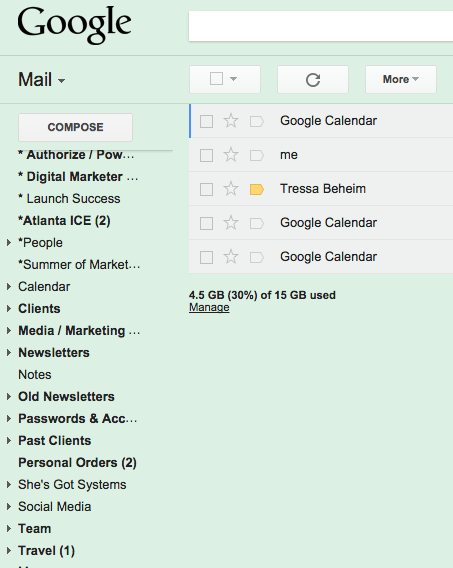
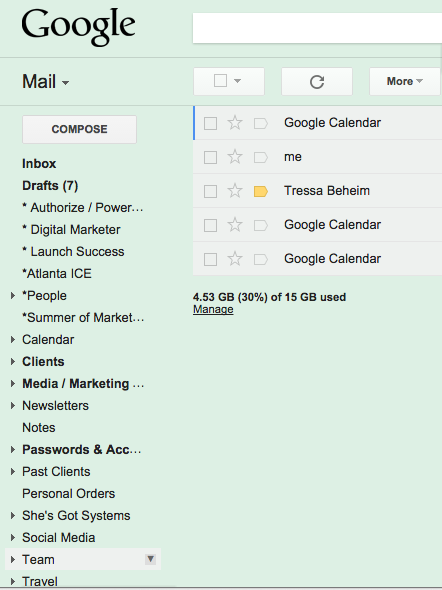
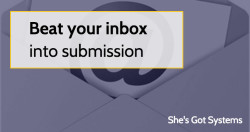 Beat your inbox into submission
Beat your inbox into submission Get to Inbox Zero in an Hour – Part 1
Get to Inbox Zero in an Hour – Part 1 5 emails you can delete forever
5 emails you can delete forever