I’m a big fan of email, especially when running an online business with international clients.
But wow, do we get way too many emails! How many do you think are sent worldwide in 24 hours? Think about it for a minute and I’ll tell you the answer in a moment.
If you’re like me the easy answer is “I get too many emails. Period.”
And there is nothing more satisfying than the elusive Inbox Zero. So here are 5 specific emails you can delete forever, and if you don’t want to get them again don’t forget to hit “unsubscribe.”
5 Emails you can delete forever
1. You have a new follower! While it’s a nice little ego boost it’s much easier to track these numbers on a weekly basis whether you’re looking at Twitter followers or people joining your list.
Easy solution: set a rule to immediately archive all these emails from all sources
2 minute solution: go to the source and change your email preferences to stop these notifications.
While we’re on the subject of social media…
2. New RT! Message! Like! Click here to read it. Listen, if you’re not already getting these on your smart phone I’d be surprised. The most effective way to engage with these notifications of personal interaction is to… get ready… be a person. Log in on a regular basis and say thanks, respond to messages, share links back. Besides, these just end up cluttering your inbox anyway.
Solutions: same as #1, cut it off at the source or filter them out of your inbox.
3. Daily Deals. I’m not a big fan of daily sales pushes in my inbox but I know some people like them. So here’s the test, if you haven’t bought anything in the last 6 months and your business doesn’t rely on this information*, send it to the archives. You can always reference it when you have time or money to waste and you might just end up with fewer impulse buys.
*for example, a designer or someone doing market research on the competition
Easy solution: Unsubscribe, remove the temptation
2 minute solution: Set up filters for all these sites and put the emails in a folder and “mark as read”
Speaking of regular emails that don’t get read…
4. Any newsletter you’re not excited to read. Listen, most of the time we sign up for things to get a freebie or listen to a call, to receive a discount… that doesn’t mean you’re committed to listening ’til death do you part. If you’re not excited about the content, get rid of it.
Here’s why: unread emails can become mental weight on your shoulders, instill a feeling of guilt and be time-consuming to manage. Get rid of anything that doesn’t serve you. No guilt. No excuse needed.
Easy solution: search by email sender address, select all, delete (or archive)
2 minute solution: find the unsubscribe button and opt-out. You can always opt back in later.
For those newsletters that you do enjoy reading, make some time for it. Whether it’s over your morning cup of coffee or 30 minutes on the calendar as you wind down your day, incorporate it into your schedule.
While you’re looking at your calendar…
5. Unnecessary or annoying calendar notifications. Do you really need a reminder that your ezine just went out? Or that it’s lunch time? (Don’t mock me, if I didn’t have a dinner reminder I would forget every other night!)
Go through your online calendars and remove recurring events that are unnecessary and update those notifications that get in the way of your work. At the very least simplify the ones in your inbox right now.
Easy solution: update calendar notifications so you get pop ups OR emails OR desktop notifications. Not all 3.
2 minute solution: select all the email notifications from the calendar in your inbox and archive them now. How many were there? 50? 250?
Email can be a powerful tool but we send way too much of it.
Reports estimate that we send 100 billion emails every. single. day.
100 billion.
Anyone else feel like they’re getting way more than their fair share?!
It’s time to request, read and manager fewer emails. For your sanity.
Need more help? Check out our free and easy to use course Conquering Email Chaos and get training videos and step-by-step help managing your inboxes.

 Never Train Your Employees Again
Never Train Your Employees Again Are you the bottleneck in your business?
Are you the bottleneck in your business?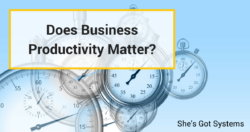 Does Business Productivity Matter?
Does Business Productivity Matter?