Welcome back to the series – an inside look at my team training videos! This week’s video is on queueing social media posts. This is a pretty comprehensive video because it goes through both Facebook and Twitter. Stay tuned after the training video where I’ll show you some important things you may not have noticed.
Here’s our team training video of the social media queueing process:
1. Show all the shortcuts: I’m showing how to get links, how to copy and paste, and I’m showing the way I would be doing it if I was the one actually doing the posting. Even if it takes your assistant a little bit longer than you, it is still saving you time. If it is taking them significantly longer than you, it is typically a sign that they need more training.
2. Use real examples: We actually went in and used a real blog post as an example. By showing the actual software in the video and a real post, you can definitely highlight the shortcuts much easier.
3. Show common problems: Take a look at common problems that we know about, specifically with Facebook, and made sure to answer those. For instance, we can’t schedule a blog post announcement on Facebook 3 days early because of the photo issue. The solution is just to schedule the day of. Or, how in Facebook you may not see the scheduling button if you’re not logged in correctly. That is something that really troubled me in the beginning and I don’t want my team to go figure it out on their own because that’s time I’m paying for. I know these things because I’ve gone through them and it is my job to train them so they don’t make the same mistakes.
4. Note when videos are not comprehensive because you don’t have to be 100% prepared to pass on an entire task right this minute. We showed here that this isn’t comprehensive since there’s also Google + and LinkedIn that I’m not showing right now. But it’s another video training that’s coming up for the team to get more involved.
5. Talk about the why: We do this because we really enjoy our audience and our community really needs these resources. This is very important when you’re doing your training videos because you want your team to know the why for you and the company. Great assistants don’t need to know why for everything but it does help give them a sense of purpose.
I hope this is helpful as you start to look at how you can outsource your social media! Come back next week, we’ve got more content for you next week.

 Never Train Your Employees Again
Never Train Your Employees Again (Video) How to Schedule a Blog Post
(Video) How to Schedule a Blog Post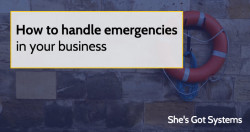 How to handle emergencies in your business
How to handle emergencies in your business