Welcome to our September video series! I get asked all the time how MY team manages our systems so this month I’m giving you a sneak peek inside some of our basic training videos. These are the actual videos I share with my assistants on how I like things done.
First up, a system which saves me 4-8 hours every week, especially as my business grows! It’s our She’s Got Systems Calendar system to manage the schedule.
Here’s the video below:
What did you notice about this video?
1. Start by stating the guidelines in any training video. If you don’t have these guidelines already now is the time to determine them. Remember that you don’t need to copy mine directly, your schedule may start at 6am or 11:30 or earlier on Wednesday and Thursdays. It’s okay!
2. Show real examples of how you like things to look if it’s important to you. This is what takes a training video from “stuff I should do” to “this is how I do this task” and make your assistant even more valuable.
3. Recognize that things change, especially in the real world. Give some if/then scenarios to help your assistants understand your thought process.
4. Show changes and shortcuts, especially when you’ve learned them along the way. It’ll save time for your assistant, accelerating their learning curve and that is time and money saved!
Why is this system and training video so important? Well, it saves me significant time! Instead of scheduling the 8-15 calls I manage each week myself (some are quick, others take hours to coordinate), this is time I get back. Often my assistant is also much faster at scheduling so the calls get on the calendar quicker which makes everyone happy.
Action Step: If you don’t have it yet, download Jing from TechSmith for 5 minute videos. For these I’m using Screenflow (for Mac) because some are a big longer.
Then, if you haven’t done so yet, write down your calendar guidelines.

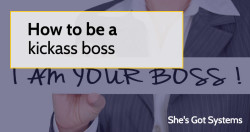 How to be a kickass boss
How to be a kickass boss 3 Steps for Entrepreneurs to Manage their Business Better
3 Steps for Entrepreneurs to Manage their Business Better A Cure for Boring Systems
A Cure for Boring Systems