Welcome back to the series! Today I’m showing you my training video for our weekly newsletter process. If you want to train your VA or team how to queue an ezine then this will give you all the steps to get started.
We send our newsletter in Infusionsoft, but no matter what software you use, this video will help you see how we structure our training modules for new team members.
Here’s the video:
Here are some things to think about when making your own training video:
1. Be specific about where the content is located and be consistent about where that content is!
2. Be specific about what days each event is happening. What day is the content prepared? What day is the draft done? What day is the ezine tested and proofed? What day (and time) is it actually sent?
3. How do you label ezines in the system to make them easy to find later?
4. Show the shortcuts!
5. Point out any issues that should be noted but don’t necessarily go into depth on something that just needs some troubleshooting. That is something you can cover in live training or something your assistant would need to figure out while doing the ezine.
6. What reminders would be helpful for your assistant when they’re going through your ezine checklist?
By having someone else do it, I save a lot more time than just the 2 hours it would take to do it myself because, by not actually creating it, I can’t change as much!
I hope you’ve enjoyed this month’s training series! So use these videos as a guide and then go create your own videos for your team. This will let you leverage your time so that you can go find more leads, serve more clients!

 Never Train Your Employees Again
Never Train Your Employees Again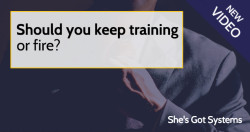 Should you keep training or fire?
Should you keep training or fire?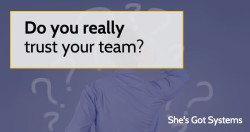 Do you really trust your team?
Do you really trust your team?